cdifan wrote: ↑Tue Aug 29, 2017 9:13 pm
One little detail I noticed: in the Dimo's Quest maps, you still have little frog Dimo:

I take it this is actually a tile in the maps? The actual Dimo sprite in the final game is completely different.
The
gfxsetN.blk (n=1..6) contains a
CLUT stored image (320px x 192px) that has the tiles (and a compiled sprites block that has the monsters). Froggy Dimo is in there.
They did rework the sprite into a (what I call) red crocodile:
 big.blk
big.blk has a compiled sprite block that has (in order): red blob, yellow blob, green blob, hike train, bite train, vacuum, bullet, ice cube, 'poof', Dimo (drown, burn, fall, stars, walk, bored[grabbing glasses, jumping, blinking, waving arms, scratching head, glasses-shiny, arms crossed, this:

, yawning])
That semi-last one.. I've never seen that one being used in-game. And I've sunk a LOT of time in it.
The
levN.rtf (n=01..51) files contain the level data (numbered tiles) (2 bytes per tile, 44 tiles horizontal, 72 tiles vertical). The levels are stored rotated (xShow=yStored & yShow=xStored).
Other than that, there's a bit of data about the switches and the monsters.. the exact format I don't know. It's 100 bytes per 'thing' and has got to have monster[tileNr, xPos, yPos, directionType (Horizontal, Vertical, Lefty, Righty), initial direction].
There is one question I can't answer though.. what are the cheat codes of Dimo's Quest?
I know they exist. The image suggests something needs to be done at the submenu (pause menu).
I don't suppose you know anything?
cdifan wrote: ↑Tue Aug 29, 2017 9:13 pm
... development of Dimo's Quest info ...
Wow.. I knew about Dimo being a remake, but this kind of info is awesome!
It certainly makes Dimo's story (the why) a lot less selfish. From "
Do you like candy? Well I'm gonna take you on a candy quest and I know the perfect place. It's pretty dangerous out there, so come on and help me if you dare!"
If I recall correctly, he says that during the start of the game. to
something like "
My friends have all been turned into candy and I want to save them from this very wicked old man! Come on and help me if you can.".
Do you have any graphics on the actual gameplay? Where did you get this stuff from anyway?
====================
On a different note (back to audio), I've used my ADPCM decoder on several files and games, and I've come across something unusual..
Micro Machines has a bunch of audio files (AUDIO/INGAME1.GRN for example) and they are in the ADPCM format (regular audio sectors).
Reading the data yields an undocumented combination of SampleFrequency and BitsPerSample subheader coding data.
The ones that are documented are:
8 bits, 37.8kHz -> Level A
4 bits, 37.8kHz -> Level B
4 bits, 18.9kHz -> Level C
The combination I find in Micro Machines:
8 bits, 18.9kHz ... -> Level A-?
The files can be decoded by treating them as Level A and setting the WAV header samplerate once at 37.8kHz and once at 18.9kHz, then pick out the 'correct' file.
INGAME3.GRN and
INGAME4.GRN are Level C though.
I never knew that the title track was over 10 minutes long though!
The CD-i version of game may not be the best of the MicroMachines versions out there (this one is very slow), but the music is top-notch. Especially because other consoles of that time (and even the DOS version) used synthesizers to create sound, while the CD-i had access to digitized audio.
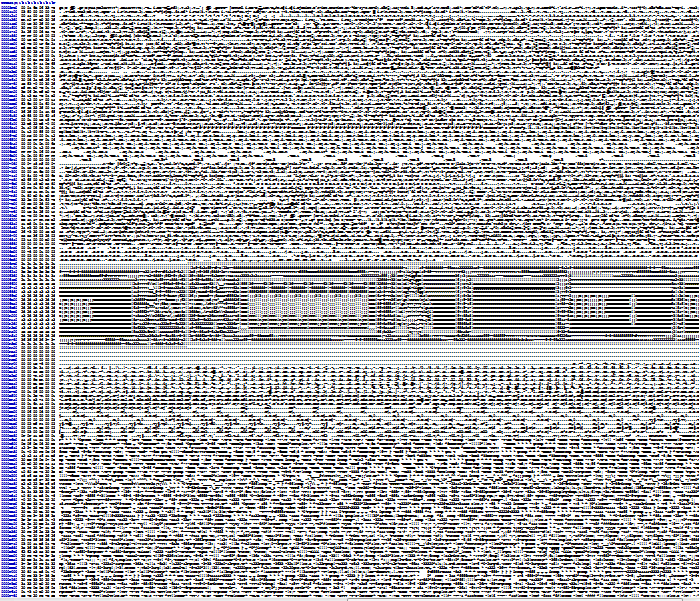



 , yawning])
, yawning])
